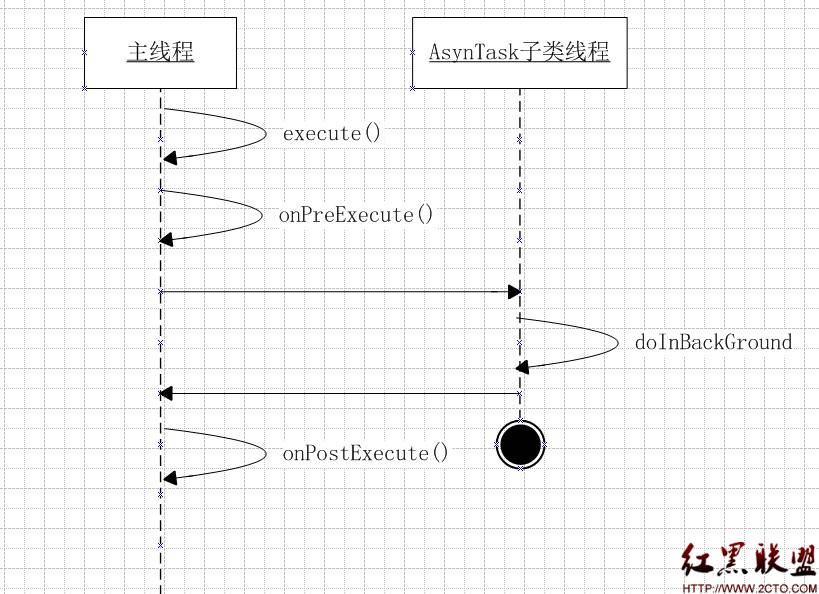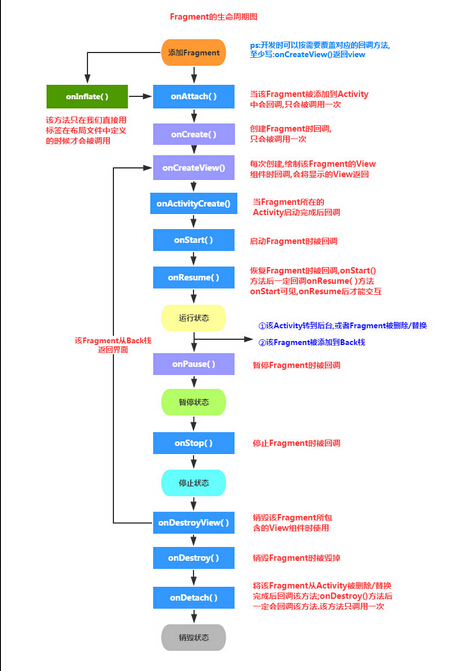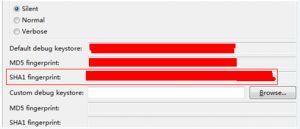android客户端和java服务端之间用socket来传输图片
一、从服务端向客户端发送图片:
服务端的代码:
import java.io.DataOutputStream; import java.io.FileInputStream; import java.io.IOException; import java.net.ServerSocket; import java.net.Socket; public class Server01 { public static void main(String[] args) { try { ServerSocket server = new ServerSocket(30000); Socket socket = server.accept(); DataOutputStream dos = new DataOutputStream(socket.getOutputStream()); FileInputStream fis = new FileInputStream("C:/sunnyTest/picture/cat01.jpg"); int size = fis.available(); System.out.println("size = "+size); byte[] data = new byte[size]; fis.read(data); dos.writeInt(size); dos.write(data); dos.flush(); dos.close(); fis.close(); socket.close(); server.close(); } catch (IOException e) { e.printStackTrace(); } } }
客户端的代码:
import com.login.R;
import android.app.Activity;
import android.content.Intent;
import android.graphics.Bitmap;
import android.graphics.Bitmap.CompressFormat;
import android.graphics.BitmapFactory;
import android.os.Bundle;
import android.os.Handler;
import android.view.View;
import android.view.View.OnClickListener;
import android.widget.Button;
import android.widget.ImageView;
public class TestActivity extends Activity {
private ImageView imageView = null;
private Bitmap bmp = null;
private ImageView imageView02;
private Bitmap bmp02;
private Button button02;
private String uploadFile="/mnt/sdcard/qt.png";
/** Called when the activity is first created. */
@Override
public void onCreate(Bundle savedInstanceState) {
super.onCreate(savedInstanceState);
setContentView(R.layout.image);
imageView = (ImageView) findViewById(R.id.image01);
Button btn = (Button) findViewById(R.id.Button01);
btn.setOnClickListener(new OnClickListener() {
public void onClick(View v) {
Socket socket = null;
try {
socket = new Socket("192.168.1.203", 30000);
DataInputStream dataInput = new DataInputStream(socket.getInputStream());
int size = dataInput.readInt();
byte[] data = new byte[size];
int len = 0;
while (len < size) {
len += dataInput.read(data, len, size - len);
}
ByteArrayOutputStream outPut = new ByteArrayOutputStream();
bmp = BitmapFactory.decodeByteArray(data, 0, data.length);
bmp.compress(CompressFormat.PNG, 100, outPut);
imageView.setImageBitmap(bmp);
//Bitmap bitmap = BitmapFactory.decodeStream(dataInput);
//myHandler.obtainMessage().sendToTarget();
} catch (IOException e) {
e.printStackTrace();
}
finally {
try {
socket.close();
} catch (IOException e) {
e.printStackTrace();
}
}
}
});
}
}二、客户端向服务端发送图片的代码:
服务端:
import java.io.DataInputStream;
import java.io.DataOutputStream;
import java.io.FileInputStream;
import java.io.IOException;
import java.net.InetSocketAddress;
import java.net.ServerSocket;
import java.net.Socket;
public class Server02 {
public static void main(String[] args) {
try {
ServerSocket server = new ServerSocket(40000);
Socket socket = server.accept();
DataInputStream dos = new DataInputStream(socket.getInputStream());
int len = dos.available();
System.out.println("len = "+len);
byte[] data = new byte[len];
dos.read(data);
System.out.println("data = "+data);
dos.close();
socket.close();
server.close();
} catch (IOException e) {
e.printStackTrace();
}
}
}客户端:
imageView02 = (ImageView)findViewById(R.id.image02);
button02 = (Button)findViewById(R.id.Button02);
button02.setOnClickListener(new OnClickListener(){
public void onClick(View arg0) {
Socket socket;
try {
socket = new Socket("192.168.1.203",40000);
DataOutputStream out = new DataOutputStream(socket.getOutputStream());
Bitmap bitmap = BitmapFactory.decodeResource(getResources(), R.drawable.qt);
imageView02.setImageBitmap(bitmap);
ByteArrayOutputStream baos = new ByteArrayOutputStream();
//读取图片到ByteArrayOutputStream
bitmap.compress(Bitmap.CompressFormat.PNG, 100, baos);
byte[] bytes = baos.toByteArray();
out.write(bytes);
System.out.println("bytes--->"+bytes);
out.close();
socket.close();
} catch (UnknownHostException e) {
e.printStackTrace();
} catch (IOException e) {
e.printStackTrace();
}
}
});
}转自:http://blog.csdn.net/qingzi635533/article/details/8961180