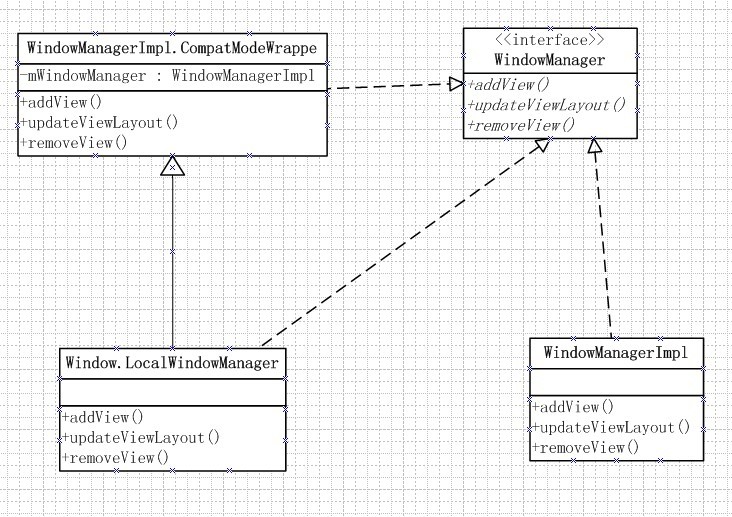Android 更换皮肤思路及解决方案
本篇博客要给大家分享的一个关于Android应用换肤的Demo,大家可以到我的github去下载demo,以后博文涉及到的代码均会上传到github中统一管理。
github地址:https://github.com/devilWwj/Android-skin-update

思路
换肤功能一般有什么?
元素一般有背景颜色、字体颜色、图片、布局等等
我们知道Android中有主题Theme还有style,theme是针对整个activity的,而style可以针对指定控件,如果比较少的替换可以在app内做,但如果需要动态来做,可以选择下面这种思路:
把app和skin分开,将skin做成一个apk,作为一个插件来提供给app使用,这样可以做到在线下载皮肤,然后动态更换皮肤
下面这个demo,小巫是建立了一个res的工程项目,简单提供了一个colors.xml,在里面指定了背景颜色和按钮颜色:
<?xml version="1.0" encoding="utf-8"?>
<resources>
<color name="day_btn_color">#E61ABD</color>
<color name="day_background">#38F709</color>
<color name="night_btn_color">#000000</color>
<color name="night_background">#FFFFFF</color>
</resources>
里面没有任何逻辑代码,只提供资源文件,然后我们导出为skin.apk文件,复制到目标项目的assets中去。

因为这里不涉及到下载皮肤这个操作,所以直接放到assets目录下,然后在程序中把assets下的apk文件复制到sd卡中.
在程序中提供一个皮肤包管理器
package com.devilwwj.skin; import java.io.File; import java.io.FileNotFoundException; import java.io.FileOutputStream; import java.io.IOException; import java.io.InputStream; import java.lang.reflect.Method; import android.content.Context; import android.content.pm.PackageInfo; import android.content.pm.PackageManager; import android.content.res.AssetManager; import android.content.res.Resources; import android.os.AsyncTask; /** * 皮肤包管理器 * * @author devilwwj * */ public class SkinPackageManager { private static SkinPackageManager mInstance; private Context mContext; /** * 当前资源包名 */ public String mPackageName; /** * 皮肤资源 */ public Resources mResources; public SkinPackageManager(Context mContext) { super(); this.mContext = mContext; } /** * 获取单例 * * @param mContext * @return */ public static SkinPackageManager getInstance(Context mContext) { if (mInstance == null) { mInstance = new SkinPackageManager(mContext); } return mInstance; } /** * 从assets中复制apk到sd中 * * @param context * @param filename * @param path * @return */ public boolean copyApkFromAssets(Context context, String filename, String path) { boolean copyIsFinish = false; try { // 打开assets的输入流 InputStream is = context.getAssets().open(filename); File file = new File(path); // 创建一个新的文件 file.createNewFile(); FileOutputStream fos = new FileOutputStream(file); byte[] temp = new byte[1024]; int i = 0; while ((i = is.read(temp)) > 0) { fos.write(temp, 0, i); // 写入到文件 } fos.close(); is.close(); copyIsFinish = true; } catch (FileNotFoundException e) { e.printStackTrace(); } catch (IOException e) { e.printStackTrace(); } return copyIsFinish; } /** * 异步加载皮肤资源 * * @param dexPath * 需要加载的皮肤资源 * @param callback * 回调接口 */ public void loadSkinAsync(String dexPath, final loadSkinCallBack callback) { new AsyncTask<String, Void, Resources>() { @Override protected void onPreExecute() { super.onPreExecute(); if (callback != null) { callback.startloadSkin(); } } @Override protected Resources doInBackground(String... params) { try { if (params.length == 1) { // String dexPath_tmp = params[0]; // 得到包管理器 PackageManager mpm = mContext.getPackageManager(); // 得到包信息 PackageInfo mInfo = mpm.getPackageArchiveInfo( dexPath_tmp, PackageManager.GET_ACTIVITIES); mPackageName = mInfo.packageName; // AssetManager实例 AssetManager assetManager = AssetManager.class .newInstance(); // 通过反射调用addAssetPath方法 Method addAssetPath = assetManager.getClass() .getMethod("addAssetPath", String.class); addAssetPath.invoke(assetManager, dexPath_tmp); // 得到资源实例 Resources superRes = mContext.getResources(); // 实例化皮肤资源 Resources skinResource = new Resources(assetManager, superRes.getDisplayMetrics(), superRes.getConfiguration()); // 保存资源路径 SkinConfig.getInstance(mContext).setSkinResourcePath( dexPath_tmp); return skinResource; } } catch (Exception e) { return null; } return null; } @Override protected void onPostExecute(Resources result) { super.onPostExecute(result); mResources = result; // 这里执行回调方法 if (callback != null) { if (mResources != null) { callback.loadSkinSuccess(); } else { callback.loadSkinFail(); } } } }.execute(dexPath); } public static interface loadSkinCallBack { public void startloadSkin(); public void loadSkinSuccess(); public void loadSkinFail(); } }
重点关注这个类,里面提供了一个异步方法对包和asset进行操作,这里用到了反射机制,反射调用addAssetPath来添加assets的路径,这个路径就是我们skin.apk的路径。具体细节,各位查看代码。
我们在Activity界面中使用上面提供的方法:
package com.devilwwj.skin;
import android.app.Activity;
import android.content.res.Resources;
import android.os.Bundle;
import android.os.Environment;
import android.util.Log;
import android.view.View;
import android.view.View.OnClickListener;
import android.widget.Button;
import android.widget.TextView;
import com.devilwwj.skin.SkinPackageManager.loadSkinCallBack;
/**
* 功能:切换皮肤
* @author devilwwj
*
*/
public class MainActivity extends Activity implements OnClickListener, ISkinUpdate {
private static final String APK_NAME = "skin.apk";
private static final String DEX_PATH = Environment
.getExternalStorageDirectory().getAbsolutePath() + "/skin.apk";
private Button dayButton;
private Button nightButton;
private TextView textView;
private boolean nightModel = false;
@Override
protected void onCreate(Bundle savedInstanceState) {
super.onCreate(savedInstanceState);
setContentView(R.layout.activity_main);
dayButton = (Button) findViewById(R.id.btn_day);
nightButton = (Button) findViewById(R.id.btn_night);
textView = (TextView) findViewById(R.id.text);
// 把apk文件复制到sd卡
SkinPackageManager.getInstance(this).copyApkFromAssets(this, APK_NAME,
DEX_PATH);
}
@Override
protected void onResume() {
super.onResume();
if (SkinPackageManager.getInstance(this).mResources != null) {
updateTheme();
}
}
@Override
public void onClick(View v) {
switch (v.getId()) {
case R.id.btn_day:
nightModel = false;
loadSkin();
break;
case R.id.btn_night:
nightModel = true;
loadSkin();
break;
default:
break;
}
}
/**
* 加载皮肤
*/
private void loadSkin() {
SkinPackageManager.getInstance(this).loadSkinAsync(DEX_PATH,
new loadSkinCallBack() {
@Override
public void startloadSkin() {
Log.d("xiaowu", "startloadSkin");
}
@Override
public void loadSkinSuccess() {
Log.d("xiaowu", "loadSkinSuccess");
// 然后这里更新主题
updateTheme();
}
@Override
public void loadSkinFail() {
Log.d("xiaowu", "loadSkinFail");
}
});
}
@Override
public void updateTheme() {
Resources mResource = SkinPackageManager.getInstance(this).mResources;
if (nightModel) {
// 如果是黑夜的模式,则加载黑夜的主题
int id1 = mResource.getIdentifier("night_btn_color", "color",
"com.devilwwj.res");
nightButton.setBackgroundColor(mResource.getColor(id1));
int id2 = mResource.getIdentifier("night_background", "color",
"com.devilwwj.res");
nightButton.setTextColor(mResource.getColor(id2));
textView.setTextColor(mResource.getColor(id2));
} else {
// 如果是白天模式,则加载白天的主题
int id1 = mResource.getIdentifier("day_btn_color", "color",
"com.devilwwj.res");
dayButton.setBackgroundColor(mResource.getColor(id1));
int id2 = mResource.getIdentifier("day_background", "color",
"com.devilwwj.res");
dayButton.setTextColor(mResource.getColor(id2));
textView.setTextColor(mResource.getColor(id2));
}
}
}
我们可以保存一个模式,比如黑夜白天模式,每次启动按照前面保存的模式来显示皮肤。我们可以看到上面是通过调用getIdentifier方法来得到指定的资源的id,name是我们在资源文件中指定的名字。
最后,各位自己跑一遍这样的流程:
1. 导出res的apk文件
2. 复制到目标项目的assets目录下
3. 查看切换皮肤的效果
参考博文:http://blog.csdn.net/yuanzeyao/article/details/42390431