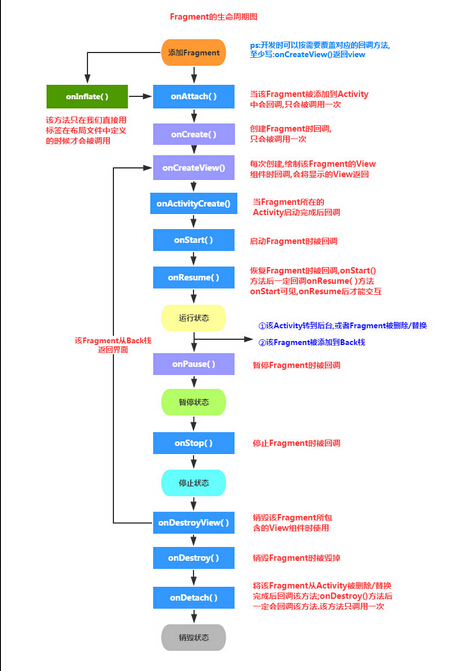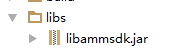Android经过Intent传输包含自定义类的ArrayList
Android通过Intent传输包含自定义类的ArrayList
前言
Serializable
Example
package javastudy;
import java.io.Serializable;
public class Person implements Serializable {
private static final long serialVersionUID = -6470574927973900913L;
private String firstName;
private String secondName;
// example for transinet
private transient String noSerializableString;
public Person(String firstName, String secondName, String noSerializableString) {
super();
this.firstName = firstName;
this.secondName = secondName;
this.noSerializableString = noSerializableString;
}
public String getFirstName() {
return firstName;
}
public void setFirstName(String firstName) {
this.firstName = firstName;
}
public String getSecondName() {
return secondName;
}
public void setSecondName(String secondName) {
this.secondName = secondName;
}
public String getNoSerializableString() {
if (noSerializableString != null) {
return noSerializableString;
} else {
return "";
}
}
public void setNoSerializableString(String noSerializableString) {
this.noSerializableString = noSerializableString;
}
public String toString() {
return "Person [ first name :" + getFirstName() + ", second name :" + getSecondName() + ", no serializable :"
+ getNoSerializableString() + "]";
}
}再写一个类,用于实现对象的序列化和反序列化
package javastudy;
import java.io.FileInputStream;
import java.io.FileOutputStream;
import java.io.IOException;
import java.io.ObjectInputStream;
import java.io.ObjectOutputStream;
public class TestSerializable {
public static void main(String[] args) {
Person person = new Person("Wang", "Zhengyi", "Genius");
String fileName = "/tmp/person.out";
// save object to file
FileOutputStream fos = null;
ObjectOutputStream out = null;
try {
fos = new FileOutputStream(fileName);
out = new ObjectOutputStream(fos);
out.writeObject(person);
out.flush();
} catch (Exception e) {
e.printStackTrace();
} finally {
if (fos != null) {
try {
fos.close();
} catch (IOException e) {
e.printStackTrace();
}
}
if (out != null) {
try {
out.close();
} catch (IOException e) {
e.printStackTrace();
}
}
}
// read object from file
FileInputStream fin = null;
ObjectInputStream in = null;
try {
fin = new FileInputStream(fileName);
in = new ObjectInputStream(fin);
Person p = (Person) in.readObject();
System.out.println(p);
} catch (Exception e) {
e.printStackTrace();
} finally {
if (fin != null) {
try {
fin.close();
} catch (IOException e) {
e.printStackTrace();
}
}
if (in != null) {
try {
in.close();
} catch (IOException e) {
e.printStackTrace();
}
}
}
}
}Intent传输包含自定义类的ArrayList
// Intent Creation and Initialization
Intent passIntent = new Intent();
passIntent.setClass(MainActivity.this, SecondaryActivity.class);
// Create custom class Object
Person p1 = new Person("Wang", "Zhengyi", "first");
Person p2 = new Person("Chen", "Shan", "second");
// Create Array List of custom Class and add the Created object
ArrayList<Person> aListClass = new ArrayList<Person>();
aListClass.add(p1);
aListClass.add(p2);
// Create a Bundle and Put Bundle in to it
Bundle bundleObject = new Bundle();
bundleObject.putSerializable("key", aListClass);
// Put Bundle in to Intent and call start Activity
passIntent.putExtras(bundleObject);
startActivity(passIntent);第二个接收ArrayList的Activity关键代码如下:
try{
// Get the Bundle Object
Bundle bundleObject = getIntent().getExtras();
// Get ArrayList Bundle
ArrayList<Person> classObject = (ArrayList<Person>) bundleObject.getSerializable("key");
Retrieve Objects from Bundle
for(int index = 0; index < classObject.size(); index++){
Person person = classObject.get(index);
Toast.makeText(getApplicationContext(), person, Toast.LENGTH_SHORT).show();
}
} catch(Exception e){
e.printStackTrace();
}