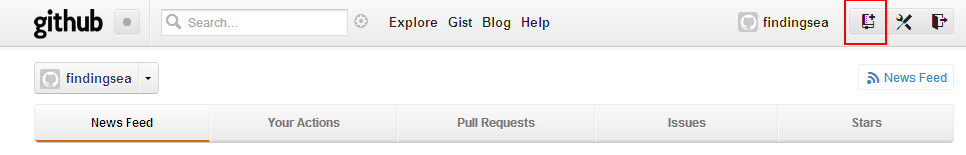ScrollView layout_margin不生效
Android LineaerLayout中layout_margin失效不起作用的解决方法:
<LinearLayout
android:id="@+id/main"
android:layout_width="fill_parent"
android:layout_height="wrap_content"
android:layout_margin="20dp"
android:orientation="vertical">
上面这种做法在某些Android版本放到scrollview或者RelativeLayou里面的话,layout_margin会失效,不起作用!
网上没找到相关解决方案,只能自己摸索,设置各种属性,最后终于解决:
在属性里面加入android:layout_gravity="top",问题就解决了,我觉得这个是android的一个bug。
转载地址 http://www.linuxidc.com/Linux/2012-07/65213.htm
Ps: 上面的代码 android:layout_gravity="top" 我是加在 <ScrollView> <LinearLayout 这里面>
------------------------------------------------------------------------------------------------------------
下面的是另一种方式 android:layout_weight=”1” (这个好像是加载ScrollView属性中,)
<ScrollView android:fillViewport="true"
android:layout_height="wrap_content"
android:layout_width="fill_parent"
android:layout_weight="1">
转载地址 http://dev.10086.cn/cmdn/bbs/thread-21816-1-1.html