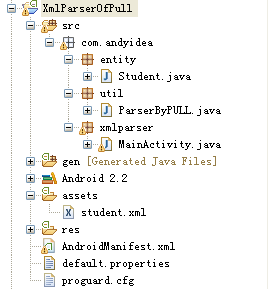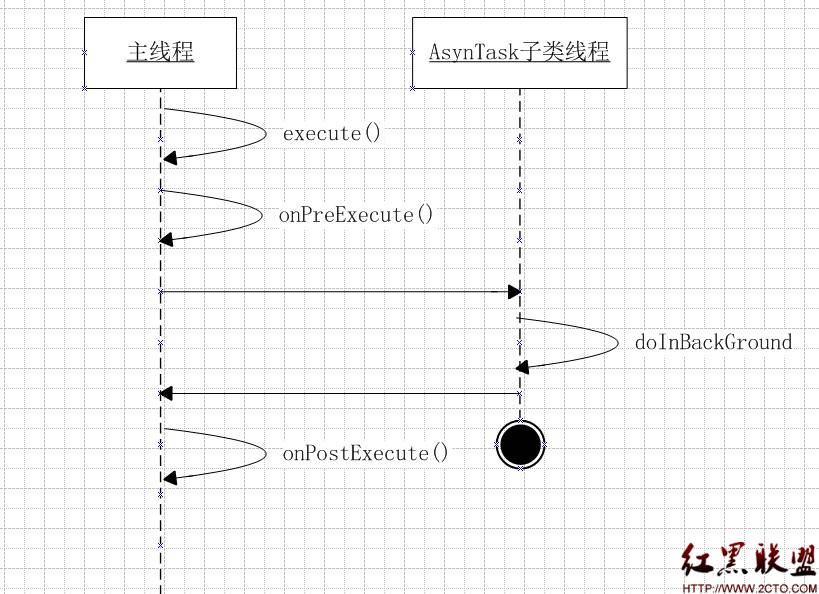Andorid 自定义seekbar
效果如图:

<?xml version="1.0" encoding="utf-8"?> <resources> <style name="Widget.SeekBar.Normal" parent="@android:style/Widget.SeekBar"> <item name="android:maxHeight">8.0dip</item> <item name="android:indeterminateOnly">false</item> <item name="android:indeterminateDrawable">@android:drawable/progress_indeterminate_horizontal</item> <item name="android:progressDrawable">@drawable/seekbar_horizontal</item> <item name="android:minHeight">8.0dip</item> <item name="android:thumb">@drawable/seek_thumb</item> <item name="android:thumbOffset">10.0dip</item> </style> </resources>
seekbar_horizontal.xml
<?xml version="1.0" encoding="UTF-8"?> <layer-list xmlns:android="http://schemas.android.com/apk/res/android"> <item android:id="@android:id/background" android:drawable="@drawable/seek_bkg" /> <item android:id="@android:id/secondaryProgress"> <clip> <shape> <corners android:radius="2.0dip" /> <gradient android:startColor="#80ffd300" android:endColor="#a0ffcb00" android:angle="270.0" android:centerY="0.75" android:centerColor="#80ffb600" /> </shape> </clip> </item> <item android:id="@android:id/progress"> <clip android:drawable="@drawable/seek" /> </item> </layer-list>
使用方法main.xml
<SeekBar android:id="@+android:id/progresss" android:layout_width="fill_parent" android:layout_height="wrap_content" android:layout_marginTop="50dip" style="@style/Widget.SeekBar.Normal" />
seek.9.png

seek_bkg.9.png

seek_thumb.png